Monggirella Cursive Font + Cyrillic











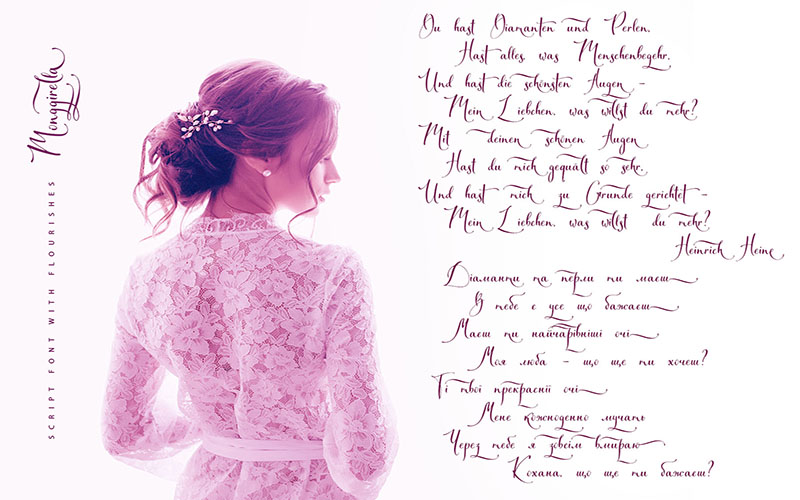

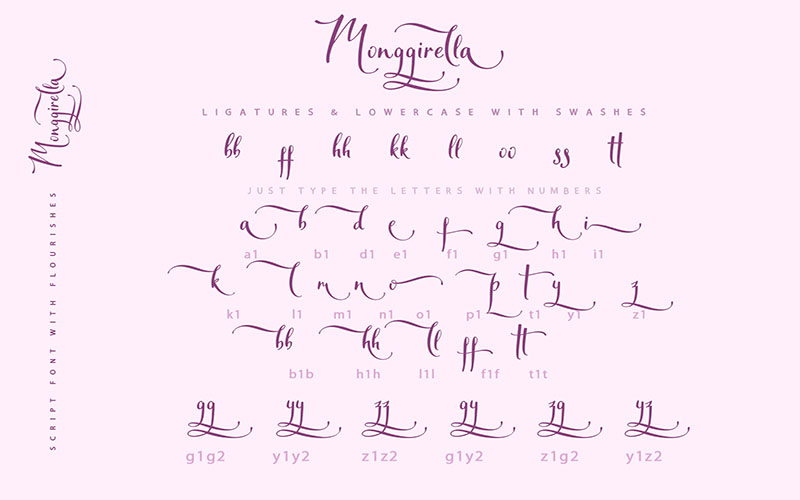
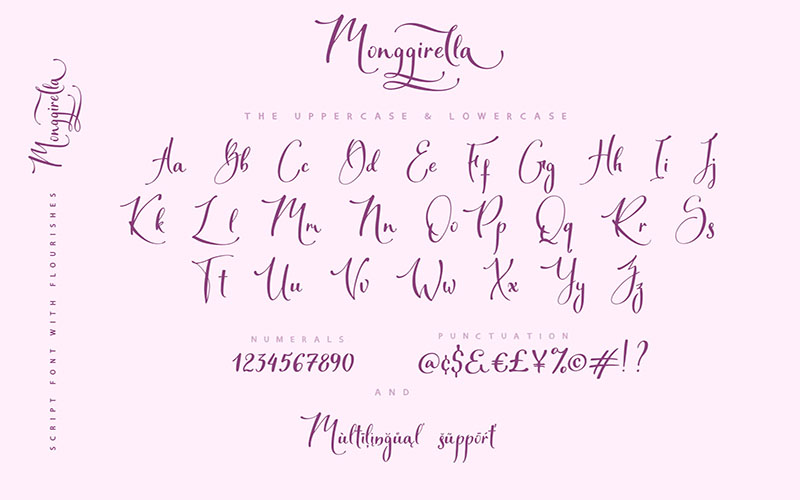

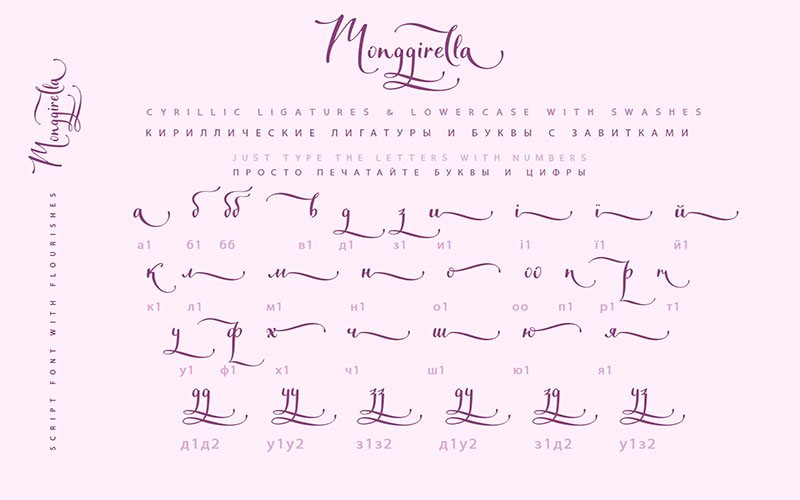
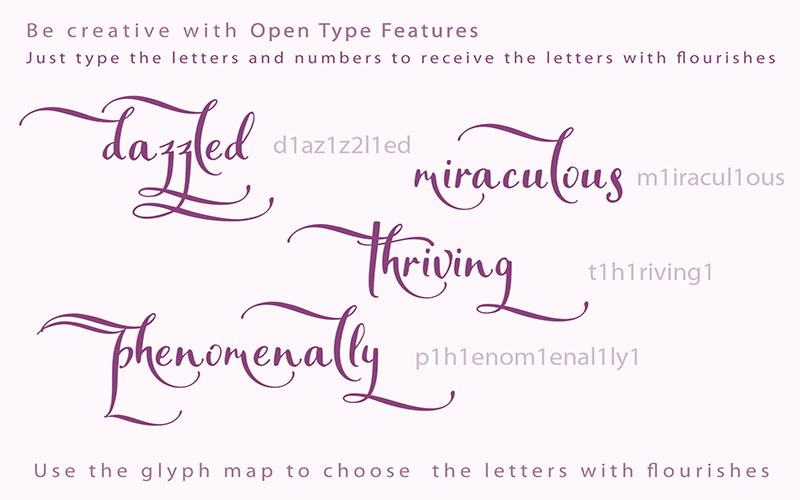
Monggirella script font is a pretty calligraphic script font with flourishes, that will look gorgeous on all your designs, wedding invitations, love stories, branding materials, logos, business and wedding cards, calligraphy Insta quotes elegant fashion sketches, calligraphy love monograms and much more.
Monggirella script font contains the Cyrillic glyphs too.
Monggirella script font contains a full set of uppercase and lowercase letters and can be used to create a handwritten calligraphy look.
Some letters include the flourishes and you can receive it with typing numbers after letters. Please use the glyphs map to choose the letters with flourishes
What's included:
- Monggirella_cyrillic-Script.otf
- Monggirella_cyrillic-Script.woff
- Monggirella_cyrillic-Script.woff2
and:
- Character map PDF document with listed all glyphs, ligatures, and swashes. Having opening these files during working progress may save your time on searching appropriate glyph.
- Instruction on how to use PUA and
- Instruction on how to help fonts work better in MS Word is also included.
Multilingual Support for 31 languages: Latin glyphs for Afrikaans, Albanian, Basque, Bosnian, Catalan, Danish, Dutch, English, Estonian, Faroese, Filipino, Finnish, French, Galician, Indonesian, Irish, Italian, Malay, Norwegian Bokmål, Portuguese, Slovenian, Spanish, Swahili, Swedish, Turkish, Welsh, Zulu. And Cyrillic glyphs support for Russian, Belorussian, Bulgarian, and Ukrainian languages. (Does font support more Cyrillic languages just type a message in the text box below and see if all characters you’ll need are there.)
Please note the typing box sometimes may not display the flourishes but they are exactly works :)
(Need access to TTF’s? There's a link included in the info text file. But for better results, please install and use the .otf file of the font. This open type features such as stylistic alternates and ligatures you can find in .otf file only.)
For designers who do have open type capable software: you can access alternates by turning on 'Stylistic Alternates' and 'Ligatures' buttons on in Photoshop's Character panel or via any software with a glyphs panel, e.g. Adobe Illustrator, Photoshop CC, Inkscape.
I hope you love it and if you have any questions, feel free to contact me via personal message or leave a message under this text.
Photo credit (c) Unsplash, Pexels, Splitshire
Thanks!