Vivid Google Slides
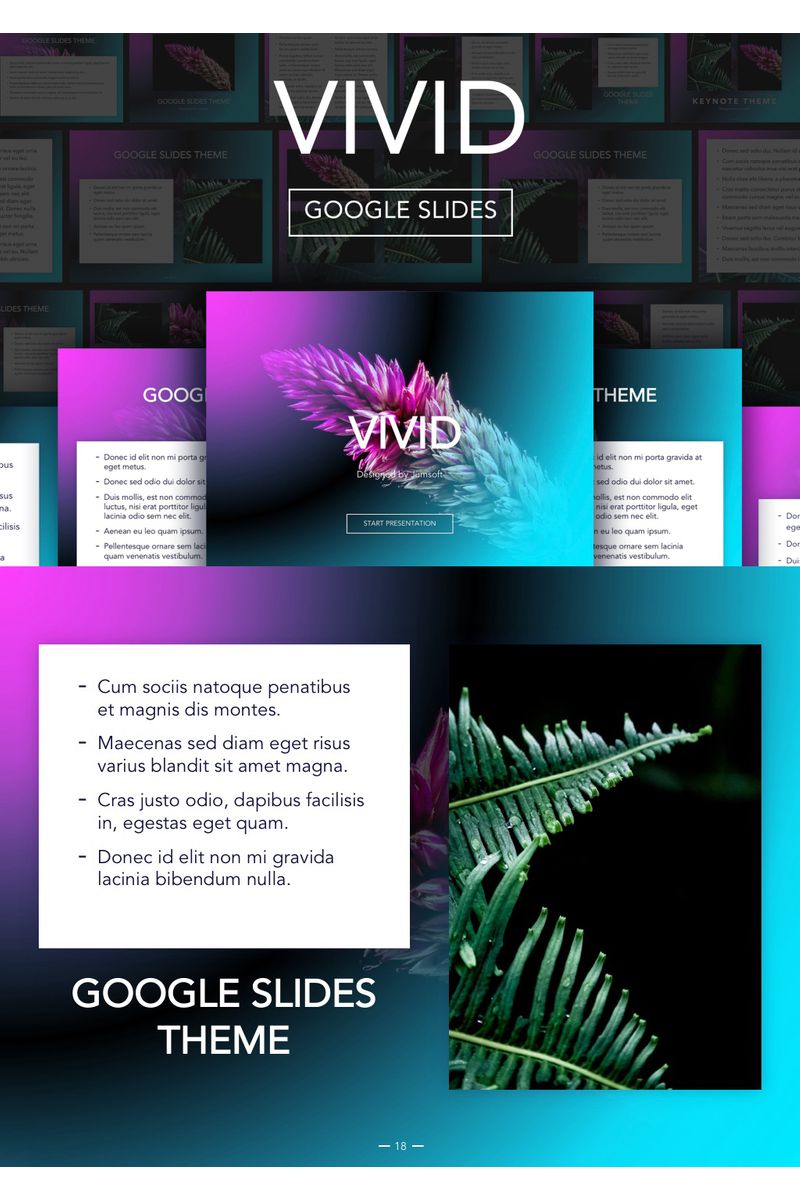





The modern, polished layouts go beyond mere backgrounds, fonts, and bullets: they contain matching charts, diagrams, tables, and other data visualization elements. The template can be opened and edited in Google Slides as well as MS PowerPoint for Mac 2011 or later and MS PowerPoint for Windows 2007 or later.
Most objects in the template can be easily recolored, reshaped, moved, or removed by editing the master slides. You can change the background to a color, gradient, or photo with a simple modification of the master. Type or paste your own text, add and remove text boxes, and change the font if you wish. Edit the charts and diagrams to fit your data and replace the stock images with your own photos or pictures.
What is included:
PPTX file for Google Slides;
Help file.