Umak PowerPoint template
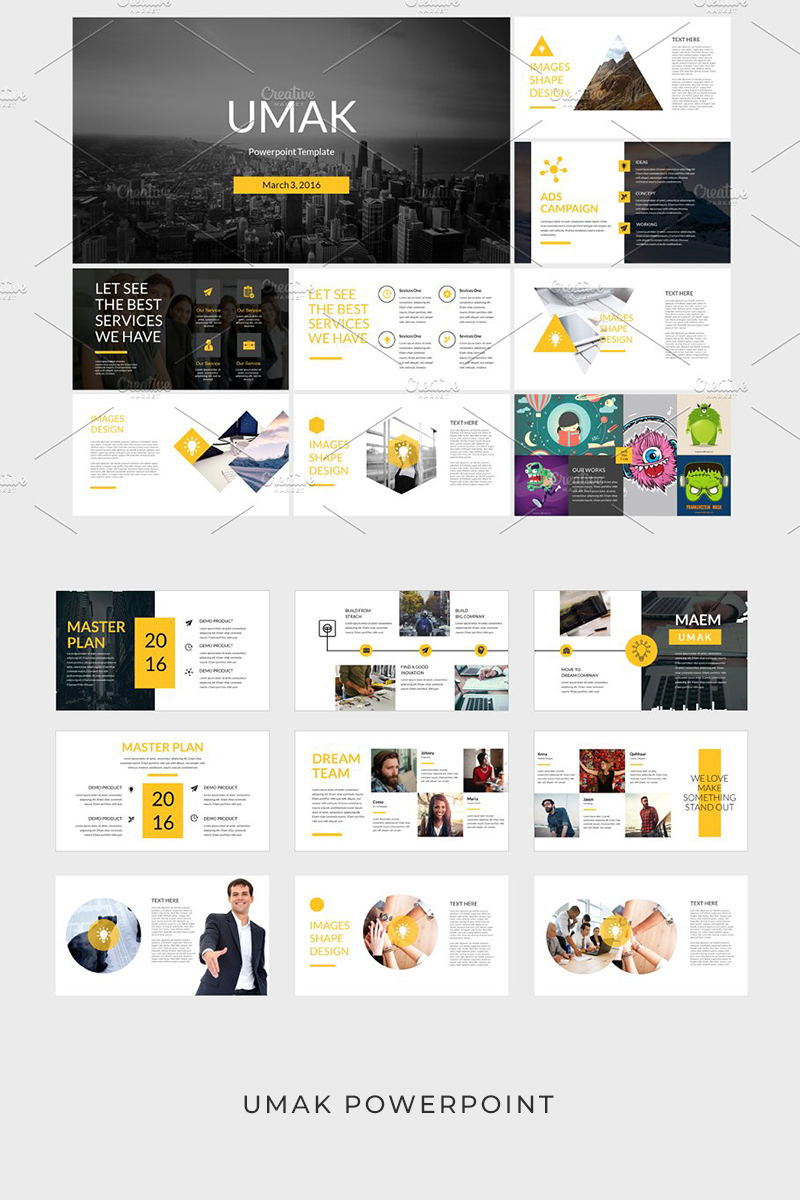



UMAK Powerpoint
• Drag Your images to place holder icon to insert your own picture
• Click Home New Slides select the design layouts
• Chart Editable using Excel
• Black Overlay Designs insert the design on place holder and add the black transparent
• Background Changes Right Click on background and select format background Clikc Picture or texture fill File insert your own picture
----------------------------------------------------------------------------
Font Used :
Lato :