Prototype PowerPoint template
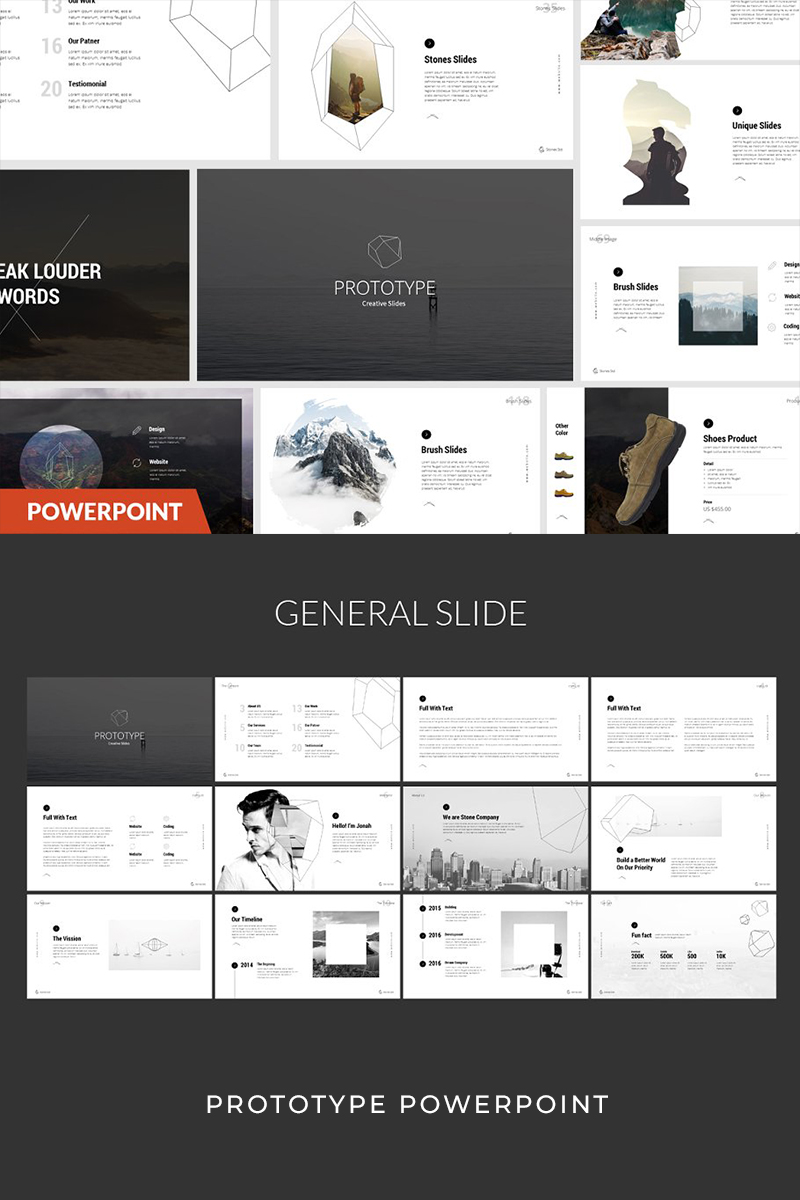





Prototype Powerpoint
• Drag Your images to place holder icon to insert your own picture
• Click Home New Slides select the design layouts
• Black Overlay Designs insert the design on place holder and add the black transparent
----------------------------------------------------------------------------
Font Used :