Watches Store Website Template Shopify Theme
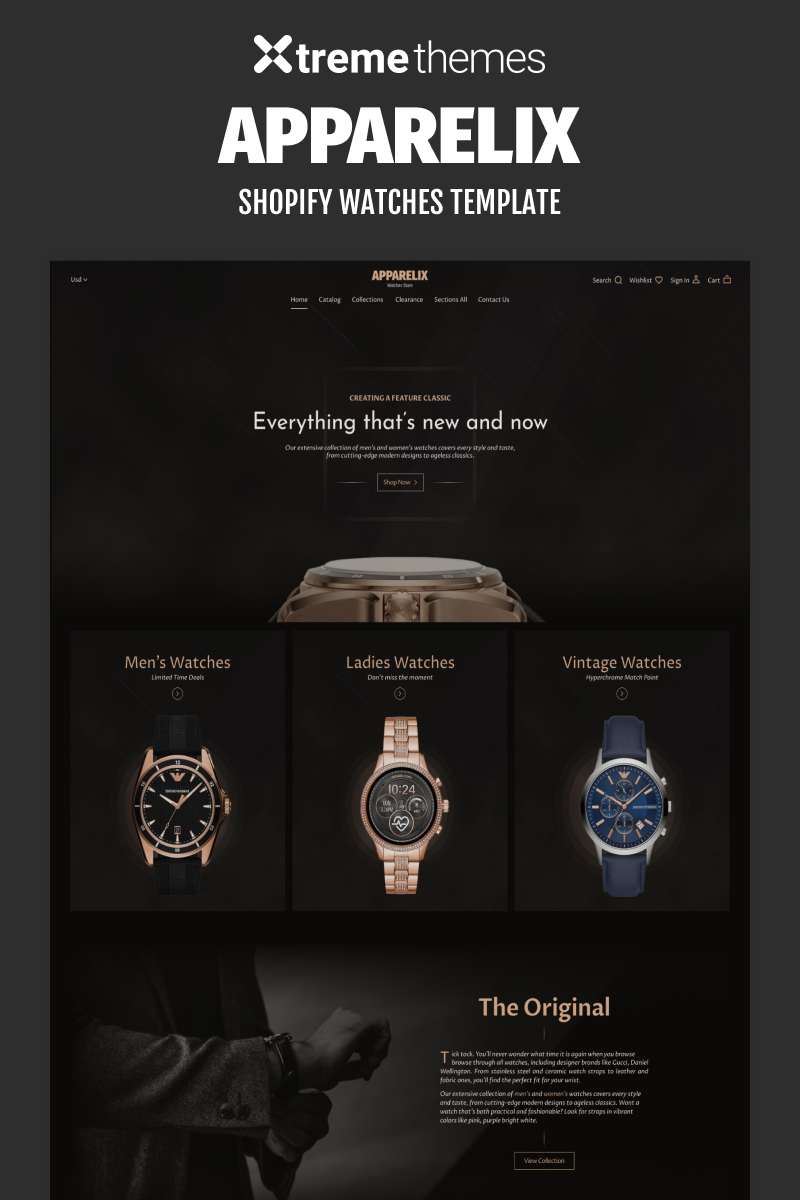
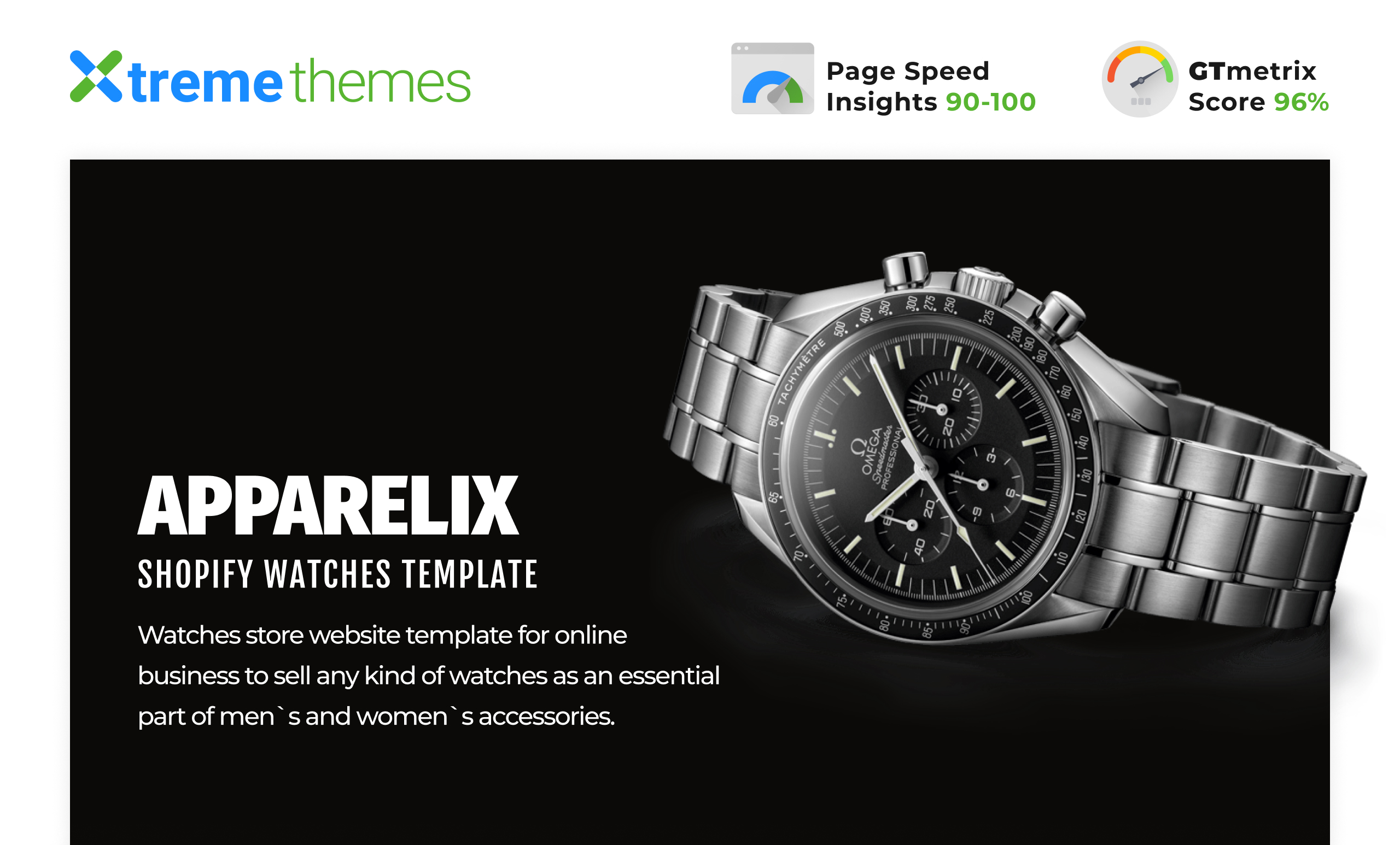
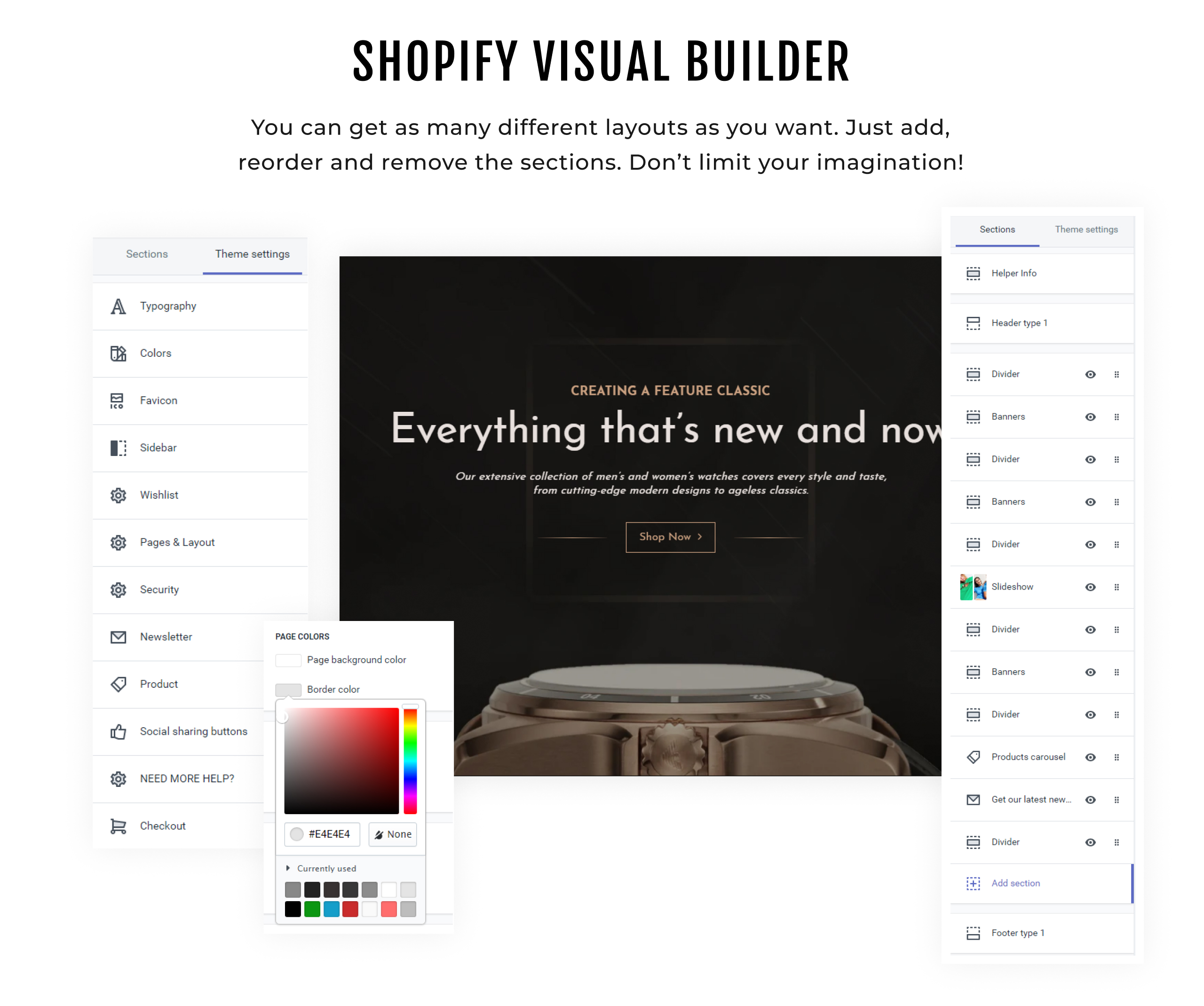
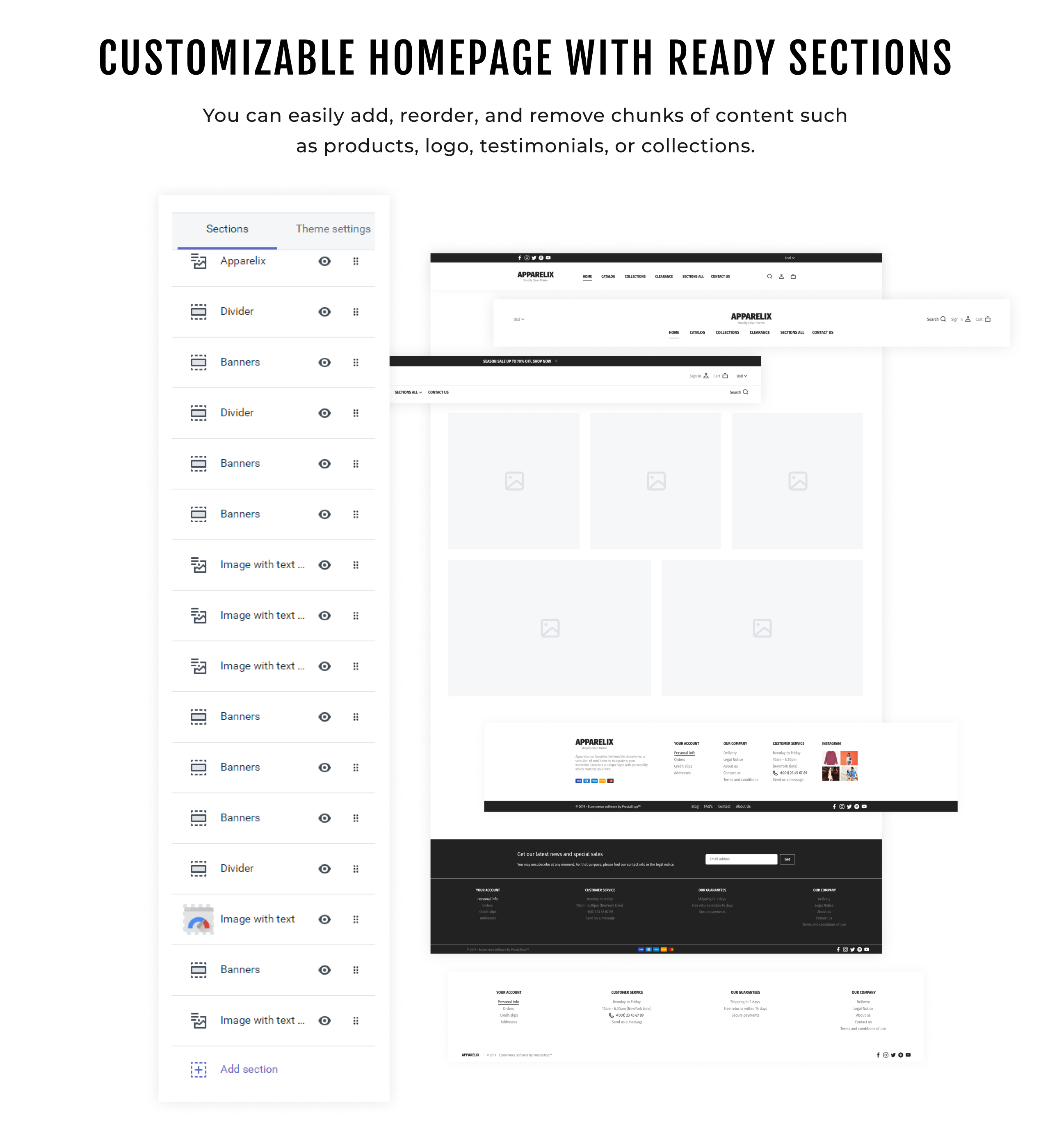
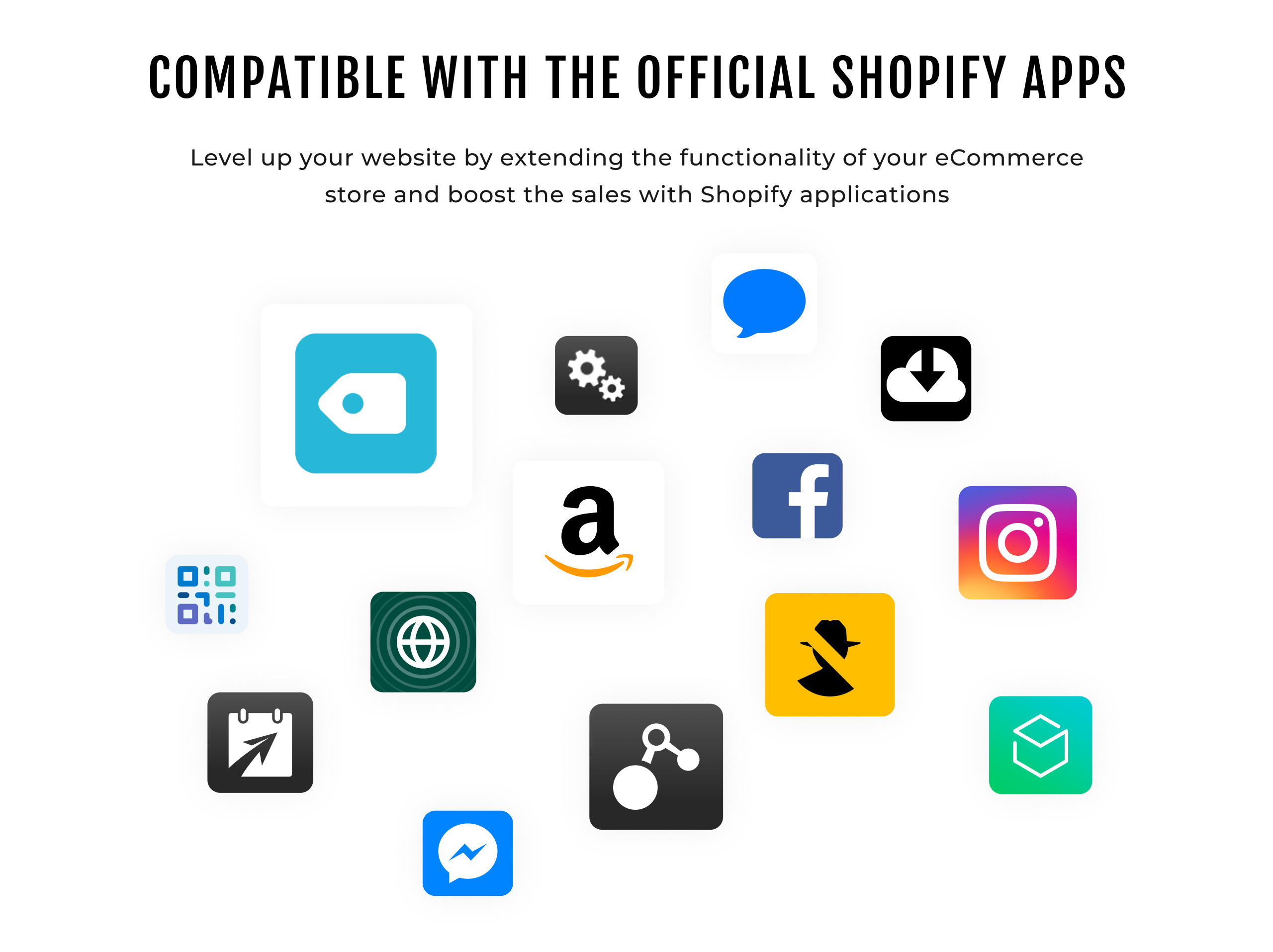

Watches Store Website Template Apparelix Family
The Watches store website template is a part of a huge Apparelix multipurpose family theme from Fashion Shopify Themes is designed in neutral dark palette color that makes the look of the store very stylish and elegant bringing clients` attention firmly to bear on store inventory.
Besides, the theme is fully customizable while it comes with a live-customizer tool that allows simply to drag and drop the Homepage blocks.
Shopify Watches eCommerce Template Features
This watches store website template needs no special coding skills thanks to the advanced options system. It is equipped with the newest, up-to-date Shopify features as:
- Blog;
- Currency and language options;
- Product Quick View option;
- Dropshipping Ready;
- Shopify visual builder;
- Newsletter subscription form;
- Compound drop-down Mega Menu in the header area;
- Testimonials block;
- Search, Wishlist features, etc.
Please note that wishlist does not work on websites with a custom domain name, without myshopify.com in the link.
Moreover, the template pages are optimized for browsers by GTmetrix analyzes. That is mean that your website will be rendered as fast as possible.
Watches Store Template Is Fully Responsive
This Shopify theme has a responsive design that makes the web page`s of your online store flexible for just about any type of screen resolution. It guarantees that the pages will look equally nice on a display of any kind whether it is a desktop or a smartphone.
Find the latest Responsive Shopify designs here.
This Watches Store Template is a Family Child Theme
This template is a part of the Multipurpose Apparelix Theme that contains more than 14 additional topics appropriate for different business niches. So, you can create diverse eCommerce websites based on the Shopify platform.
The templates support RTL (right-to-left) language option. It is well-documented, the theme package contains the link on instructions on how to install, manage and configure different store pages.
Click the Live Preview to see all the advantages.